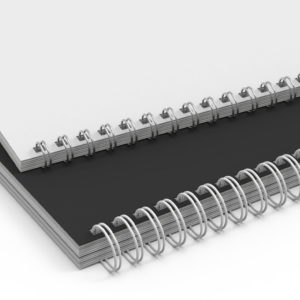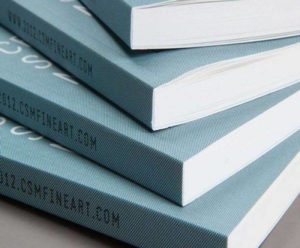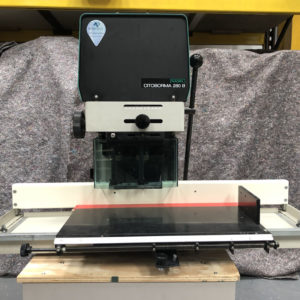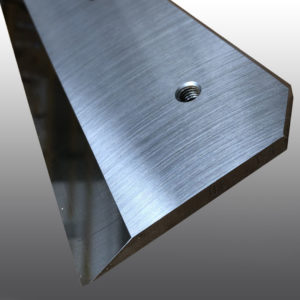9 May 2021
The Different Types of Tab Dividers
The best way to organise complex files and make important information easy to find in binders and accessories is by using tab dividers from AfterPrint.
Whether at home, at the office or in the classroom, these binder accessories help to sort subjects, delineate projects and provide immediate identification when searching for a particular material.
For this blog, we will explore the different dividers in greater detail.
7 Types of Tab Dividers
1. Insertable Tab Dividers – This type of divider can be used in tandem with insertable tabs to create a new organisation and leave room for simple reorganising in the future.
2. Legal and Ledger Dividers – Ideal for sorting sections of binders that contain large legal documents or ledger books. Pre-printed tabs and vertical or horizontal orientation ensures compatibility.
3. Printable Dividers – Printable dividers can be inserted into inkjet and laser printers to create customised divider pages.
4. Table of Contents Dividers – Table of contents dividers let the reader know what a binder contains and will direct the eye right to the corresponding tab.
5. Tabs – Tabs can be written on or printed on and inserted into insertable tab dividers and other compatible dividers. These are very handy when you need to change the organisation in a binder and add new dividers.
6. Untabbed Dividers – Untabbed dividers allow you to place tabs wherever they fit best on the divider. They also provide separation between subjects without sticking out beyond the rest of the pages.
7. Write-On Dividers – Write-on dividers make it simple to create custom dividers and start using them right away.
Get in Touch for more information
AfterPrint stock a vast range of tab dividers in both A4 and A5 which are available numbered from 1 up to 500, A-Z and January to December or just plain white and rainbow collated. All of our dividers are supplied with a 13mm tab with a gloss finish. Plain white and rainbow tabs are card-only with no gloss finish allows you to print your own tab definition.
If you are looking for a quick quote for bespoke tabs, please do not hesitate to contact us now.